How To Use The AI Oldify FeatureUpdated 13 days ago
Hi everyone! This guide will show you how to use the AI Oldify feature on the FMBooth for iPadOS!
To use this feature, you will need to have a Cloud account with a Basic or Pro account as well as an internet connection.
Workflow setup
Open the FMbooth app and go to the workflow you will be using. If it doesn't have the Cloud Feature state, you can add it. Click on the Cloud feature, and you will be able to scroll and choose "Oldify" from the list. 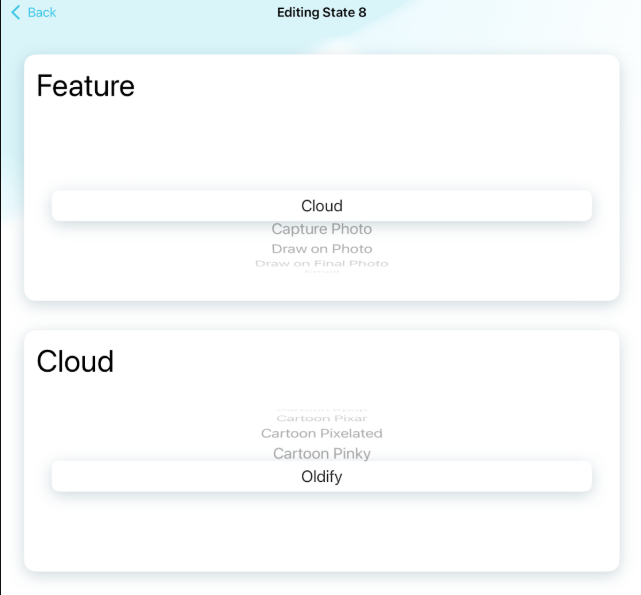
To make sure your result is processed correctly, we recommend adding an animation with the “AI Processing” trigger.
This trigger will make sure that the workflow won't proceed until the photo is processed and the AI feature is ready to be shown
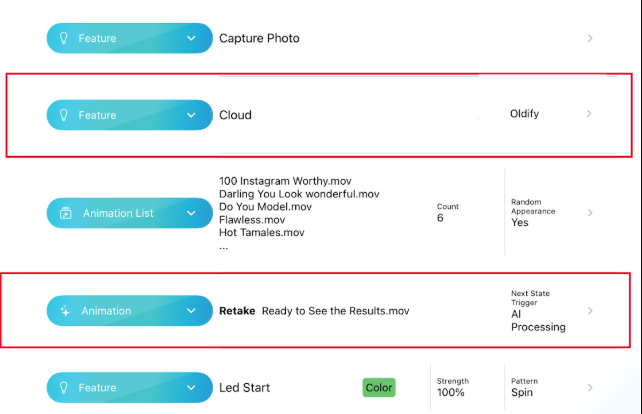
That's it. It's that simple!