How To Use the Face Switch FeatureUpdated 13 days ago
Hi all!
In this article, we will show you how to use the very fun feature called Face Switch! This fun feature will switch the faces of everyone in the photo with each other!
The great thing about it is that there is no limit as to how many people can be in the photo!
How do you use it? it takes 2 simple steps:
Workflow tab
- Add the AI Face Switch feature to your workflow (after the Capture Photo feature).
- Ensure the software has enough processing time to process the new photo. You can use the "AI Processing" trigger for that.
Click to Save.
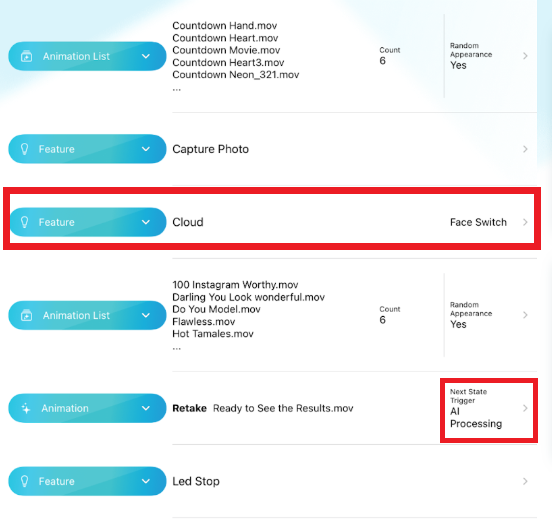
That's it! Now all that is left is to enjoy the results!