Queue Management: Media filterUpdated 9 days ago
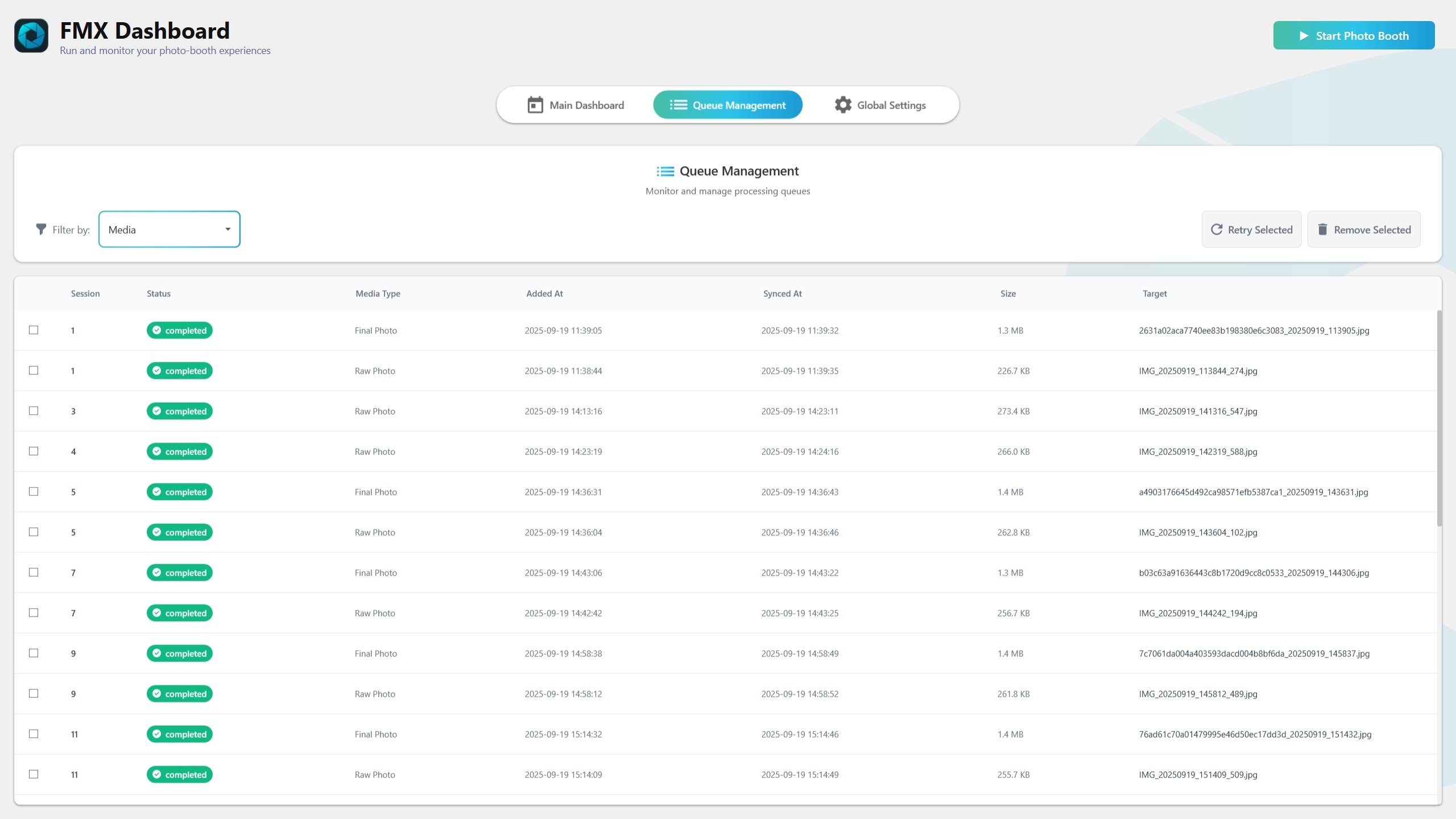
What you see
Each row = one media sync item:
Target – file name
Media Type – Raw Photo, Final Photo, Final Video, Final GIF, Boomerang, etc.
Size – file size when file exists on disk
Added At – when item entered queue / file became available
Synced At – when upload completed
Status – Pending, Processing, Completed, Failed
Progress – 0% (pending), 50% (sending), 100% (sent)
Retry Selected
Re-enqueues failed/pending items:
Resets to Pending and pushes into Media Sync Manager.
Requires correct Cloud toggles (Final Photo/Video/GIF, RAW Photo/Video).
Cloud login must be active.
Remove Selected
UI-only removal; underlying media remains in the session.
How statuses change
Pending – file not ready yet, or waiting for Cloud/login.
Processing – actively uploading (50%).
Completed – successfully sent.
Failed – error; retry to re-queue.