Queue Management: Sessions filterUpdated 9 days ago
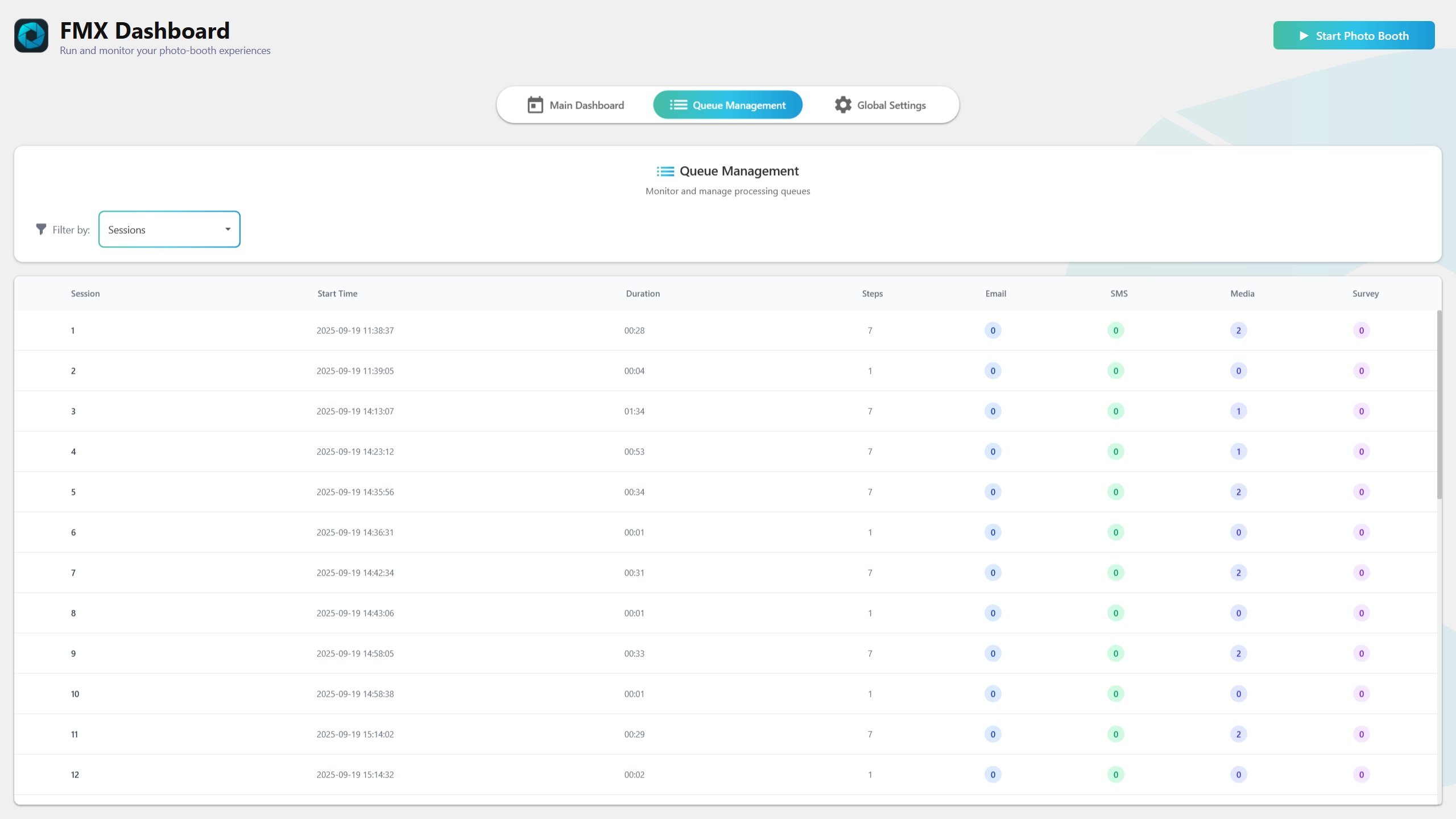
What you see
Each row is a session summary:
# – Session index
Start Time / End Time
Completed – Yes/No
Steps Executed
Counts per session – Emails, SMS, Media, Surveys
How it updates
Live: new sessions appear as they’re created.
End Time and counts update as the workflow progresses.
Tips
Use Sessions to confirm each run closes properly at End Time.
If a session is still active, End Time remains empty.